
Перейти на закладку Cloth
Click the New Simulation button in section 1, shown in Figure
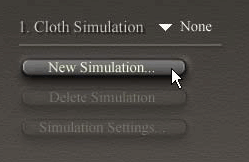
Figure 6. Click the New Simulation button to create a cloth simulation
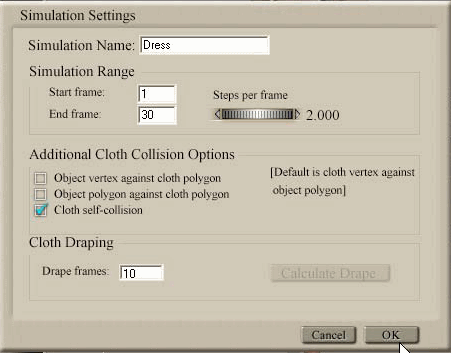
Установите
Simulation name = Curtain
Simulati Range
Start at Frame =1
End at Frame = 60
Включить опцию
Cloth self-collision
Drape frames =10
Выберите Display > Camera View > From Back
Выберите и нажмите на Wind Force object to select it.
Window >Parameter Dials
Откройте Parameters
Установите
yRotate=180 degrees
xTran=0.447
yTran=4.955
zTran=-5.736
(Display > CameraView > Left Camera).

Figure 38. The range of the wind force is represented by the length of the two "arms" that stick out infront of the fan.

Установите
Range =0.700
Spread Angle=23 degrees
Выберите Display > Camera View >Aux camera
для просмотра результата
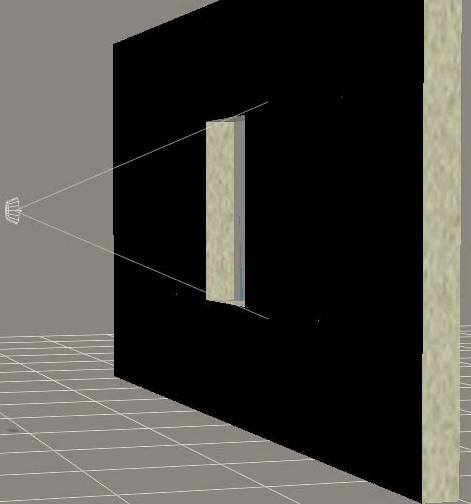
Figure 39. The Range and Spread Angle have been adjusted to fit the window.
For now, leave the Amplitude setting at 1, and the Turbulence setting at 0 (their default
settings). Press the Calculate Simulation button and view the effects. If desired, use
the Animation > Make Movie command to generate a movie of the test so that you
can see the effects more easily