Poser 7


x
y
Создания X
Открыть
Tutorials/ClothRoom/ClothRoomTask1.pzz
Открыть
library.Props.Tutorial.Dynamic Clothing.JessiEveDressRaw и добавить в сцену
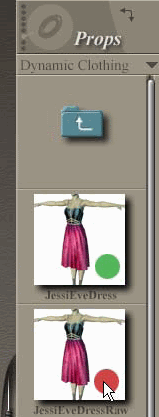
To attach the clothing to the figure, you’ll need to assign the character’s Hip as theparent to the dress.
With the dress selected as the current object, choose
Object >Change Parent.
The Choose Parent dialog appears.
Choose either the Hip or theBody, as shown in Figure 3, then choose OK to return to the Cloth room.

Figure 3. Choose the figure's Hip as a parent to the dynamic clothing prop.
Verify in the Animation controls that you are on Frame 1, as shown in Figure 4. Thenclick on Jessi to select her as the current figure

Figure 4. Verify that you are on Frame 1 of your project file.
Open
library.Poses.Tutorial.JessiWalk01

Обработка X
Перейти на закладку Cloth

Click the New Simulation button in section 1, shown in Figure
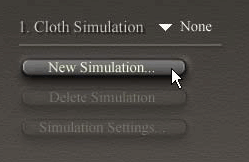
Figure 6. Click the New Simulation button to create a cloth simulation
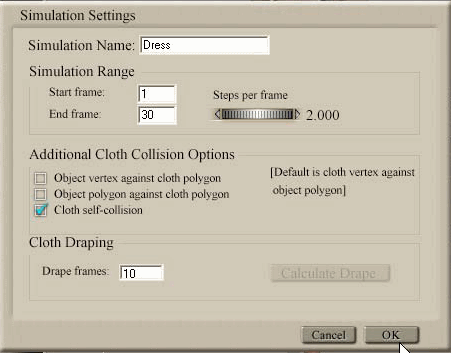
Press OK
Перейти в Clothify
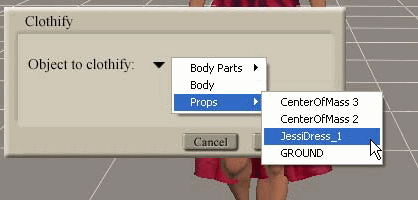
Нажать кнопку Collide Against
и нажать кнопку Add/Remove
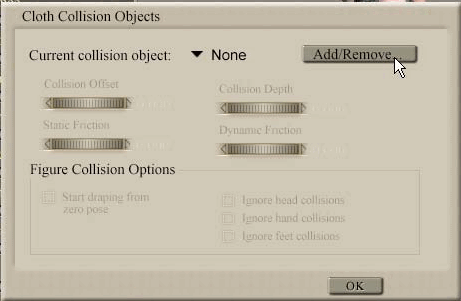
Установите крестек в Jessica.
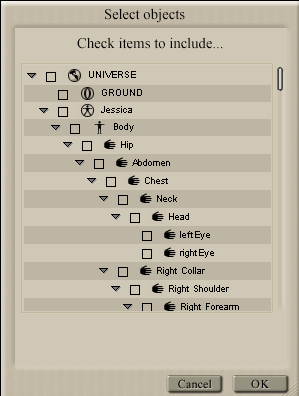
Press OK.
Установить галочку в Start draping from zero pose

Press OK to return to the Cloth room.
in section 4.Dynamic Controls
Click the Calculate Simulation button
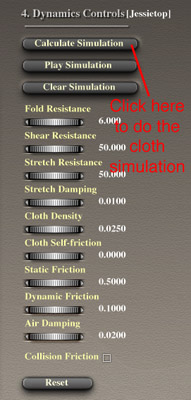
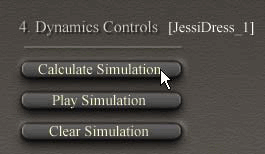
Результат y
