Name
Effect
Description
Local actions
A behavior that is attached to a particular sprite and that can accept triggers only from that sprite
For local behaviors, attach a trigger behavior to the same(к тому же) sprite.
Create Box
Primitive
Adds a box to the 3D world each time the trigger action occurs. The author can set the dimensions and texture.
Create Particle System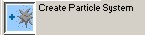
Primitive
Creates a particle system whenever the trigger is activated. The user can set the number of particles; the life span of each particle; the starting and finishing color of particles; and the angle, speed, and distribution of particles on emission. The user can also set gravity and wind effects along any axis.
Create Sphere
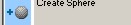
Primitive
Adds a sphere to the 3D world each time the trigger action occurs. The author can set the diameter and texture.
Drag Camera
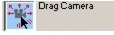
Camera
Provides full camera control, including panning (changing the direction in which the camera is pointing), dollying (moving), and rotating, through a single behavior. Use separate mouse triggers for panning, zooming, and rotating.
Drag Model
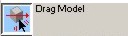
Model
Lets users move a model in any direction by dragging it with the mouse.
Drag Model to Rotate
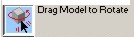
Model
Lets you specify an axis or pair of axes around which you can rotate a model by dragging it with the mouse.
Fly Through
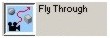
Camera
Simulates flying through the 3D world with a camera. Accepts separate triggers for forward and reverse travel and for stopping.
Click Model Go to Marker
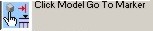
Model
Moves the playhead to a marker in the Score when a model is clicked.
Orbit Camera
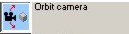
Camera
Circles the camera around a model.
Play Animation
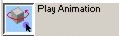
Model
Plays a preexisting animation when the model is clicked. This behavior cannot be used with 3D text.
Independent actions
A behavior that needs no trigger
Automatic Model Rotation
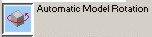
Motion
Automatically rotates a model around a given axis and continues rotating it while the movie plays. To rotate the model around multiple axes, attach multiple instances of the behavior to the sprite and select the desired axis for each one.
Level of Detail
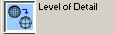
Model
Enables the level of detail (LOD) modifier for the model. Dynamically lowers the number of polygons used to render the model as its distance from the camera increases. Reduces demands on the CPU.
Model Rollover Cursor
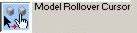
Model
Changes the mouse pointer to the pointer of your choice when the mouse rolls over the given model.
Show Axis
Debugging
Establishes red, green, and blue lines along the x-, y-, and z-axes, respectively, letting you see them in the 3D scene.
Sub division Surfaces
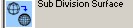
Model
Enables the subdivision surfaces (SDS) modifier for the given model, which synthesizes additional detail to smooth out curves as the model’s distance from the camera decreases.
Toon

Model
Enables the toon modifier, which renders the model in a cartoon style, with a reduced number of colors and distinct boundaries. The user can set the toon style precisely, selecting the number of colors, line color, brightness and darkness of highlights and shadows, and anti-aliasing.
Public actions
A behavior that can be triggered by any sprite
For public behaviors, attach a trigger behavior to a specific sprite.
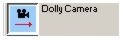
Camera
Dollies the camera into or out of the 3D scene by a specified amount each time the trigger action occurs. Dollying in and dollying out require separate triggers.
Generic Do
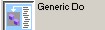
Custom
Lets you use the standard triggers to launch custom handlers or execute specific script methods. Requires knowledge of scripting in Director.
Pan Camera Horizontal
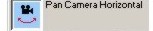
Camera
Pans along the horizontal axis by a specified number of degrees each time the trigger action occurs. Panning left and panning right require separate triggers.
Pan Camera Vertical
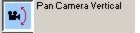
Camera
Pans along the vertical axis (up and down) by a specified number of degrees each time the trigger action occurs. Panning up and panning down require separate triggers.
Reset Camera
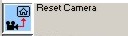
Camera
Resets the camera to its initial location and orientation when the trigger action occurs.
Rotate Camera
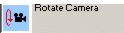
Camera
Rotates the camera around the z-axis by a specified number of degrees each time its trigger is activated. This makes the 3D scene appear to rotate and turn upside down.
Toggle Redraw
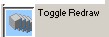
Drawing
Toggles the redraw mode on or off. Turning redraw off produces visible trails as a model moves through space. Turning redraw on causes the trails to disappear.