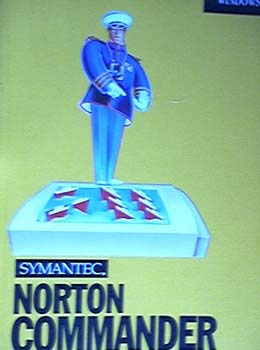
The software described in this book is furnished under a license agreement and may be used only in accordance with the terms of the agreement.
Copyright Notice
Copyright © 1996 Symantec Corporation. All Rights Reserved.
No parts of this publication may be copied without the express written permission of Symantec Corporation, Peter Norton Computing Product Group, 10201 Torre Avenue, Cupertino, CA, USA, 95014.
Trademarks
Symantec is a registered trademark and Norton Commander and Commander Cable are trademarks of Symantec Corporation.
Windows and Windows 95 are registered trademark sof Microsoft Corporation.
Other product names mentioned in this manual may be trademarks or registered trademarks of their respective companies and are hereby acknowledged.
Printed in Ireland.
Contents
Chapter 1 Introduction
New features ..........................................................................................1
Using this manual ..................................................................................3
Conventions ...........................................................................................4
Type styles .....................................................................................4
Keyboard combinations.................................................................4
Installing Norton Commander ..............................................................4
Running Norton Commander................................................................5
Chapter 2 Quick tour
Starting the Norton Commander ...........................................................7
Getting help ...........................................................................................7
Exiting the Norton Commander ............................................................8
Screen elements .....................................................................................9
Directory panels ..................................................................................10
Moving in the panels ...........................................................................11
Using the keyboard .....................................................................11
Using the key bar ........................................................................12
Using the mouse ..........................................................................13
Using the toolbar .........................................................................14
Using the tab bar .........................................................................15
Speed searching ...................................................................................15
Point and shoot ...................................................................................16
Associating applications and extensions ....................................17
Associating editors and extensions .............................................18
Managing your files .............................................................................19
User menus ..........................................................................................19
Using MS-DOS with the Norton Commander ....................................21
The command line .......................................................................21
Opening a DOS window .............................................................21
Command history .........................................................................21
NCD Tree — Norton Change Directory Tree .....................................22
Getting information .............................................................................24
Drive information.........................................................................24
Directory information ..................................................................25
System information ......................................................................26
Network information ...................................................................26
Chapter 3 Configuring the Norton Commander
The General tab ..................................................................................28
Setting confirmation options .......................................................28
Selecting an editor .......................................................................29
Setting a password for compression ..........................................29
Saving your configuration setup .................................................29
The Screen tab.....................................................................................30
Configuring the screen ................................................................30
Panel options ...............................................................................32
Saving the screen .........................................................................33
The Colors tab .....................................................................................34
Configuring colors .......................................................................34
Configuring fonts .........................................................................35
The Compatibility tab .........................................................................36
Configuring speed search ...........................................................36
Configuring the mouse ................................................................37
Configuring the delete function..................................................37
Chapter 4 Managing panels
Displaying the panels .........................................................................39
Adjusting panel sizes ...................................................................40
Quick View..........................................................................................41
Deciding what files to display ............................................................42
Selecting the order of the files ...........................................................43
Chapter 5 Working with directories and files
Selecting the files to work with ..........................................................45
Inverting your selection ..............................................................46
Restoring your selection ..............................................................47
Finding a file........................................................................................47
Creating a directory.............................................................................47
Copying directory structures .......................................................48
Working with selected files and directories .......................................48
Viewing files ................................................................................48
Editing files ..................................................................................50
Copying files and directories ......................................................52
Moving or renaming files and directories ..................................53
Deleting files and directories ......................................................54
Comparing directories .................................................................55
Comparing files............................................................................55
Synchronizing directories ............................................................56
Changing file attributes ...............................................................58
Working with compressed files ..................................................60
Working with image files ............................................................60
Compressing files and directories .......................................................60
Decompressing files .....................................................................62
Splitting and merging files ...................................................................63
Transferring files using Commander Link...........................................65
Chapter 6 File filters
Panel filters and operations filters .......................................................67
Using panel filters ........................................................................67
Using operations filters ................................................................68
Clearing filters...............................................................................70
Using file filters ....................................................................................70
Creating custom file filters ...................................................................71
How to specify a file filter ...................................................................72
File Name(s) .................................................................................73
File Attribute(s) .............................................................................73
File Date ........................................................................................73
File Size .........................................................................................74
Contained text ..............................................................................74
Examples of using filters .....................................................................75
Chapter 7 Finding files
Searching for a file ...............................................................................77
Using regular expressions for advanced searches .............................80
Using regular expressions in Long File Names ..........................80
Using regular expressions to specify a filename ........................80
Using regular expressions to search for text ..............................82
Searching for special characters ..................................................83
Chapter 8 Disk utilities
Copying a disk .....................................................................................85
Creating an Image file..........................................................................86
Formatting a disk .................................................................................87
Labeling a disk .....................................................................................89
Tidying up your disk ...........................................................................89
Defining cleanup filters................................................................91
Chapter 9 Working on a network
Getting started with the NC Network Utilities ...................................93
Accessing a server ...............................................................................94
Attaching to a server ...................................................................94
Searching for a name ..................................................................95
Mapping — associating a drive with a server............................96
Capturing a printer port ......................................................................98
Sending messages ...............................................................................99
Using WinPopup .........................................................................99
Monitoring networks ..........................................................................100
Viewing server information........................................................100
Managing shared resources........................................................101
Tracking system performance ....................................................103
Configuring the NC Network Utilities ...............................................105
Chapter 10 Using the NC Scheduler
Getting started with the NC Scheduler .............................................107
Setting the NC Scheduler ...................................................................108
Setting a new task ..............................................................................108
Advanced options ..............................................................................113
Setting Advanced options ..........................................................113
Setting sounds .............................................................................113
Setting semaphores.....................................................................114
Setting tasks to run sequentially ................................................115
Examples of setting tasks ...................................................................116
Editing a task ......................................................................................117
Deleting a task ....................................................................................117
Viewing scheduled tasks ....................................................................118
Disabling the NC Scheduler...............................................................119
Suspend/Resume ........................................................................119
Shut down ...................................................................................119
Customizing the NC Scheduler ..........................................................120
Customizing the display .............................................................120
Customizing the chimes .............................................................121
Customizing semaphores ...........................................................121
Customizing sounds ...................................................................121
Цена: 100руб.